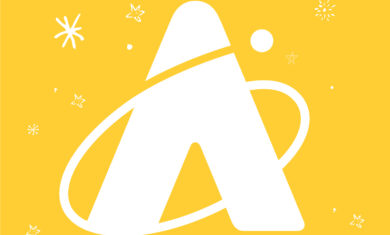Pass Portal

The universe is in your hands!
Current Star Pass Holders and Adler Legacy Members, use the respective links below to log into the Pass Portal to reserve tickets and sky shows for an upcoming visit.
The Portal is designed to allow you to manage the experience you want vs. having to wait to do it when you arrive and take time away from your visit.
Not a Star Pass holder? What are you waiting for?! Enjoy unlimited entry and sky show tickets for an entire year, plus discounts in our cafe and store on every visit. Find out more info here!
Star Pass Holders
Individual Star Pass Holders Family Star Pass HoldersAdler Legacy Members
Individual Members Dual Members Family / Family & Friends MembersPass Portal Instructions (for new Star Pass holders)
Need help logging on? Follow these instructions below using the button above that best describes your Star Pass purchase
- Head over to the Pass Portal using whatever link above best describes your Star Pass purchase (Individual or Family)
- If you checked out as a guest when you made your Star Pass purchase, you’ll need to create an account so click on “Create Account”
- Then enter your visual ID 6001XXXXXXXXXXX (the visual ID is the number under the bar code that was attached to your confirmation email following your Star Pass purchase) and the last name that you used when purchasing the Pass.
- Once you’re into your account. Click the “Tickets” button. From there, you can choose the admission you are looking for (Museum Entry, which is just general admission and access to exhibitions and whatnot, Museum Entry +1 Show, and Museum Entry +2 shows.)
- You decide how many tickets you want, then select the date you wish to come and decide on any shows you would like to see.
- Then you scroll down to the end of the section and click “Add to Cart”
- Checkout process then begins and you are emailed your tickets with scannable barcodes that can be used when you arrive.